Bandit Level 16 to Level 18 | OverTheWire
Learn linux command by playing Bandit wargame. The Bandit wargame is aimed at absolute beginners. It will teach the basics needed to be able to play other wargames. Below is the solution of Level 16 → Level 17, Level 17 → Level 18 and Level 18 → Level 19.
In this post we will learn how to scan for open ports and how to private key to login in a remote machine. We will learn how to find difference in two text files and how to use psuedo terminals.
The passwords are hidden, so you have to find the passwords for next level yourself.

Previous Post
Bandit Level 0 to Level 3
Bandit Level 4 to Level 8
Bandit Level 9 to Level 11
Bandit Level 12 → Level 13
Bandit Level 13 to Level 15
Bandit Level 16 → Level 17
Level Goal
The credentials for the next level can be retrieved by submitting the password of the current level to a port on localhost in the range 31000 to 32000. First find out which of these ports have a server listening on them. Then find out which of those speak SSL and which don’t. There is only 1 server that will give the next credentials, the others will simply send back to you whatever you send to it.
Commands you may need to solve this level
ssh, telnet, nc, openssl, s_client, nmap
Solution :
Command to connect remote host : ssh bandit16@bandit.labs.overthewire.org -p 2220 password is **** .
Nmap (“Network Mapper”) will help us to scan for ports. Option -p provides the port ranges to the tool. So our command is
1
nmap localhost -p31000-32000
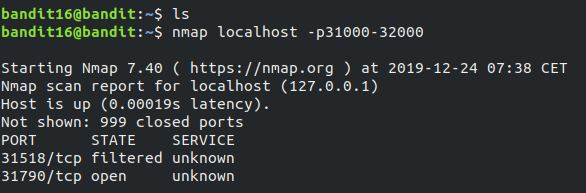
We found two ports and port 31790 is open. Open port means server on that port is listening.
Now to connect to port 31790 we will use openssl with s_client tool, which we have done in previous challenge.
1
openssl s_client -connect localhost:31790
and the we enter the password for the current level. The output we received is a RSA private key.
1
2
3
4
5
6
7
8
9
10
11
12
13
14
15
16
17
-----BEGIN RSA PRIVATE KEY-----
MIIEogIBAAKCAQEAvmOkuifmMg6HL2YPIOjon6iWfbp7c3jx34YkYWqUH57SUdyJ
imZzeyGC0gtZPGujUSxiJSWI/oTqexh+cAMTSMlOJf7+BrJObArnxd9Y7YT2bRPQ
Ja6Lzb558YW3FZl87ORiO+rW4LCDCNd2lUvLE/GL2GWyuKN0K5iCd5TbtJzEkQTu
DSt2mcNn4rhAL+JFr56o4T6z8WWAW18BR6yGrMq7Q/kALHYW3OekePQAzL0VUYbW
JGTi65CxbCnzc/w4+mqQyvmzpWtMAzJTzAzQxNbkR2MBGySxDLrjg0LWN6sK7wNX
x0YVztz/zbIkPjfkU1jHS+9EbVNj+D1XFOJuaQIDAQABAoIBABagpxpM1aoLWfvD
KHcj10nqcoBc4oE11aFYQwik7xfW+24pRNuDE6SFthOar69jp5RlLwD1NhPx3iBl
J9nOM8OJ0VToum43UOS8YxF8WwhXriYGnc1sskbwpXOUDc9uX4+UESzH22P29ovd
d8WErY0gPxun8pbJLmxkAtWNhpMvfe0050vk9TL5wqbu9AlbssgTcCXkMQnPw9nC
YNN6DDP2lbcBrvgT9YCNL6C+ZKufD52yOQ9qOkwFTEQpjtF4uNtJom+asvlpmS8A
vLY9r60wYSvmZhNqBUrj7lyCtXMIu1kkd4w7F77k+DjHoAXyxcUp1DGL51sOmama
+TOWWgECgYEA8JtPxP0GRJ+IQkX262jM3dEIkza8ky5moIwUqYdsx0NxHgRRhORT
8c8hAuRBb2G82so8vUHk/fur85OEfc9TncnCY2crpoqsghifKLxrLgtT+qDpfZnx
SatLdt8GfQ85yA7hnWWJ2MxF3NaeSDm75Lsm+tBbAiyc9P2jGRNtMSkCgYEAypHd
...
Save this key locally on your computer with name bandit17.key.
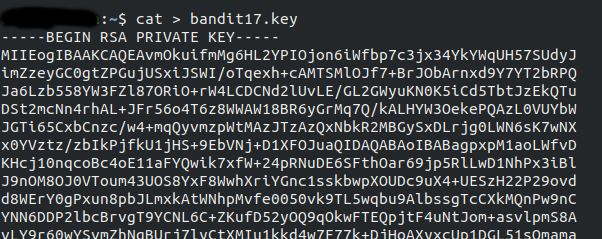
In level 13 we login using a ssh private key. We will try to do it here with command
1
ssh -i bandit17.key bandit17@bandit.labs.overthewire.org -p 2220
But we received warning: unprotected private key file because file was readable to group and to the world and writable by the owner. We change to read-only mode to the owner using command
1
sudo chmod 400 bandit17.key
Now we can login into bandit17.
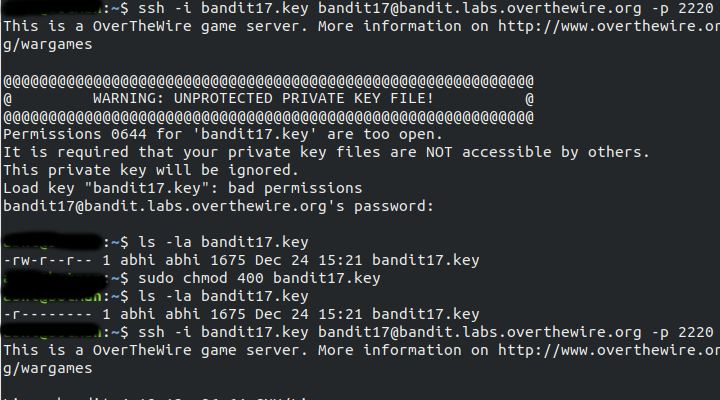
Reference : https://www.feistyduck.com/library/openssl-cookbook/online/ch-testing-with-openssl.html
The Linux Command Line – A Complete Introduction
https://linux.die.net/man/1/nmap
Bandit Level 17 → Level 18
Level Goal
There are 2 files in the homedirectory: passwords.old and passwords.new. The password for the next level is in passwords.new and is the only line that has been changed between passwords.old and passwords.new
NOTE: if you have solved this level and see ‘Byebye!’ when trying to log into bandit18, this is related to the next level, bandit19
Commands you may need to solve this level
cat, grep, ls, diff
Solution :
Command to login ssh -i bandit17.key bandit17@bandit.labs.overthewire.org -p 2220
diff program compare files line by line and option --normal output a normal diff.
Command to find difference between passwords.new and passwords.old
1
diff --normal passwords.new passwords.old
and the difference in passwords.new is **** .
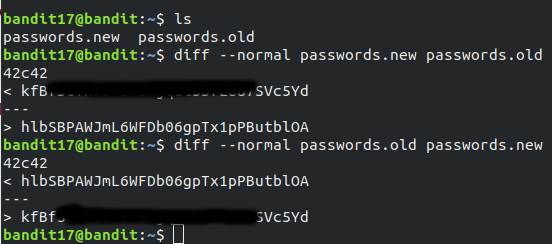
Reference : http://man7.org/linux/man-pages/man1/diff.1.html
Bandit Level 18 → Level 19
Level Goal
The password for the next level is stored in a file readme in the homedirectory. Unfortunately, someone has modified .bashrc to log you out when you log in with SSH.
Commands you may need to solve this level
ssh, ls, cat
Solution :
After logging with command ssh bandit18@bandit.labs.overthewire.org -p 2220 password **** .
We receive Byebye ! as the output. In the question it is mentioned that someone has modified .bashrc to log you out when you log in with SSH.
With option -t in ssh command we can force psuedo-tty allocation.
“Pseudo Terminals” emulates Terminal hardware, handling input and output in the same way a physical device would so that the software connected is not aware there’s not a real device attached.
We have forced a psuedo terminal and we know that password is in the readme file, so we can view password using command.
1
ssh -t bandit18@bandit.labs.overthewire.org -p 2220 cat readme
and the password for the next level is *** .
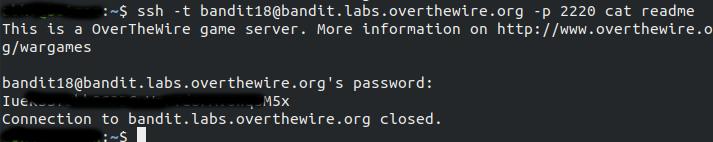
Reference : https://linux.die.net/man/1/ssh
https://unix.stackexchange.com/a/21150/244874
https://serverfault.com/a/201158
Next Post
Bandit Level 19 to Level 20
Bandit Level 21 to Level 22
Bandit Level 23 → Level 24
Bandit Level 24 → Level 25
Bandit Level 25 to Level 26
Bandit Level 27 to Level 31
Bandit Level 32 → Level 33
Other Wargames
Leviathan Wargame from OverTheWire All Level Solutions
Krypton Wargame from OverTheWire All Level Solutions