Bandit Level 0 to Level 3 | OverTheWire
Learn linux command by playing Bandit wargame. The Bandit wargame is aimed at absolute beginners. It will teach the basics needed to be able to play other wargames. Below is the solution of Level0, Level 0 → Level 1, Level 1 → Level 2, Level 2 → Level 3, and Level 3 → Level 4.
In this post we will learn how to connect to a remote machine using ssh and how to find a file with certain attributes in the machine.
The passwords are hidden, so you have to find the passwords for next level yourself.

Bandit Level 0
Level Goal
The goal of this level is for you to log into the game using SSH. The host to which you need to connect is bandit.labs.overthewire.org, on port 2220. The username is bandit0 and the password is bandit0. Once logged in, go to the Level 1 page to find out how to beat Level 1.
Commands you may need to solve this level
ssh
Solution :
SSH (Secure Shell) provides secure connection with a remote host. It prevents “man in the middle” attack by authenticating that the remote host is who it says it is. It encrypts all of the communications between the local and remote hosts.
Command man ssh tells us more about ssh.
We have given an address - bandit.labs.overthewire.org, port - 2220, username - bandit0 and password – bandit0.
The option -p is tell the port to connect and the general command to connect is ssh username@address -p port
So the command to connect to bandit server is :
1
ssh bandit0@bandit.labs.overthewire.org -p 2220
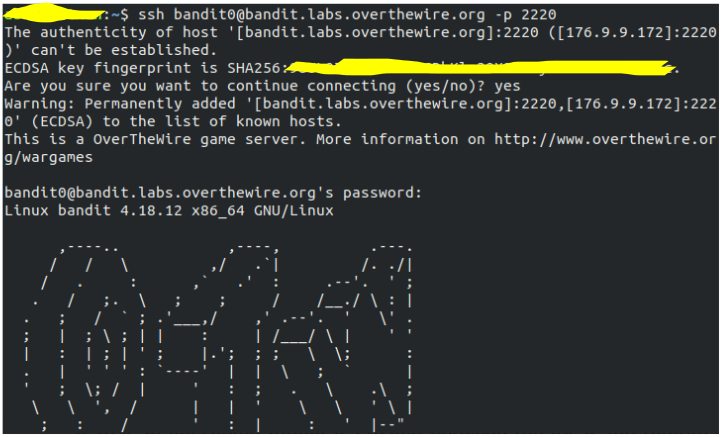
A message “The authenticity of host … can’t be established” is displayed when connection is established for first time. To connect enter “yes” and once the connection is established, the user is asked to enter the password which is bandit0 for this level.
Reference : The Linux Command Line – A Complete Introduction
Bandit Level 0 → Level 1
Level Goal
The password for the next level is stored in a file called readme located in the home directory. Use this password to log into bandit1 using SSH. Whenever you find a password for a level, use SSH (on port 2220) to log into that level and continue the game.
Commands you may need to solve this level
ls, cd, cat, file, du, find
Solution :
ls command is used to see list of files and subdirectories contained in the current working directory and determine variety of important files and directory attributes.
Current working directory can be found using pwd command.
cat command is used to view the content of a file, concatenate file and redirect output in terminal or a file. It can accept more than one file as an argument, so it is used to join files together. Here we are going to use cat to view the content of a file.
Enter command ls to know the files and directories. There is a file readme in the current working directory which is /home/bandit0. The readme file stores the password for level 1. The password is displayed on the terminal using command cat readme and the password is **** .
Exit the remote session using command exit.
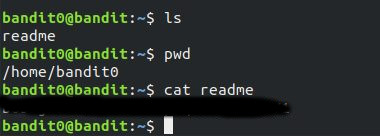
Reference : The Linux Command Line – A Complete Introduction
Bandit Level 1 → Level 2
Level Goal
The password for the next level is stored in a file called - located in the home directory.
Commands you may need to solve this level
ls, cd, cat, file, du, find
Solution :
Command to connect remote host : ssh bandit1@bandit.labs.overthewire.org -p 2220 password is **** .
In UNIX and Linux, a filename can start with – (dash) or can be just – (dash). Above it is given that the file is called – (dash).
But content of the file – can not be displayed using command cat – because it reads from standard input and it is waiting for us to type something.
So to view the content of the file - , the path to the file is prefixed with the filename.
1
cat ./-
The password for the next level is **** .
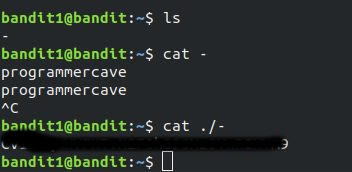
Reference: https://www.cs.ait.ac.th/~on/O/oreilly/unix/upt/ch23_14.htm
https://unix.stackexchange.com/questions/16357/usage-of-dash-in-place-of-a-filename
Bandit Level 2 → Level 3
Level Goal
The password for the next level is stored in a file called spaces in this filename located in the home directory
Commands you may need to solve this level
ls, cd, cat, file, du, find
Solution :
Command to connect remote host : ssh bandit2@bandit.labs.overthewire.org -p 2220 password is **** .
When we run the ls command we find that the name of the file is spaces in this filename means there are spaces in the filename.
When there are spaces in a filename use \ after every word.
“A non-quoted backslash (\) is the escape character. It preserves the literal value of the next character that follows, with the exception of <newline>.”
The command is
1
cat spaces\ in\ this\ filename
Since in that directory there is only file we can also use tab button, after typing s, which writes the full name of file which starts with s.
The password for the next level is **** .
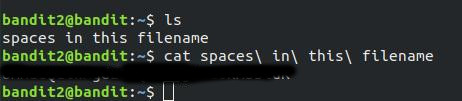
Bandit Level 3 → Level 4
Level Goal
The password for the next level is stored in a hidden file in the inhere directory.
Commands you may need to solve this level
ls, cd, cat, file, du, find
Solution :
Command to connect remote host : ssh bandit3@bandit.labs.overthewire.org -p 2220 password is **** .
cd command is used to change our current working directory. cd is followed by the pathname of the desired working directory.
Our current working directory is /home/bandit3 and our desired working directory is /home/bandit3/inhere . So we can either use command cd inhere/ or cd /home/bandit3/inhere/
It is given that the password is stored in the hidden file and after running command ls we do not find any file in the directory. Files whose name starts with a period (.) are hidden file and command ls -a list all files, even those with names that begin with a period, which are normally not listed (i. e., hidden). So the name of the file is .hidden and command cat .hidden is used to see the content of the file. The password to the next level is **** .
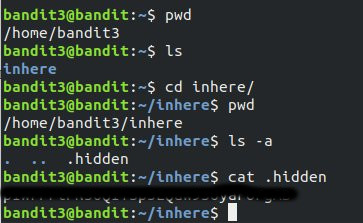
Reference : The Linux Command Line – A Complete Introduction
Next Post
Bandit Level 4 to Level 8
Bandit Level 9 to Level 11
Bandit Level 12 → Level 13
Bandit Level 13 to Level 15
Bandit Level 16 to Level 18
Bandit Level 19 to Level 20
Bandit Level 21 to Level 22
Bandit Level 23 → Level 24
Bandit Level 24 → Level 25
Bandit Level 25 to Level 26
Bandit Level 27 to Level 31
Bandit Level 32 → Level 33
Other Wargames
Leviathan Wargame from OverTheWire All Level Solutions
Krypton Wargame from OverTheWire All Level Solutions